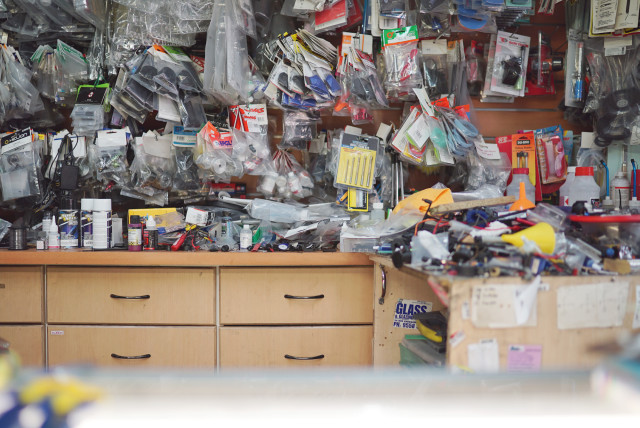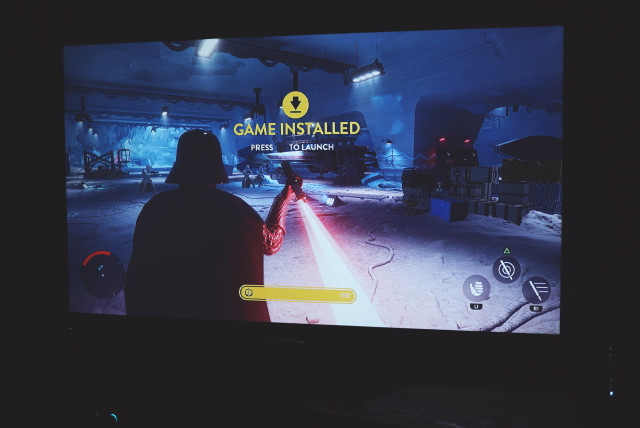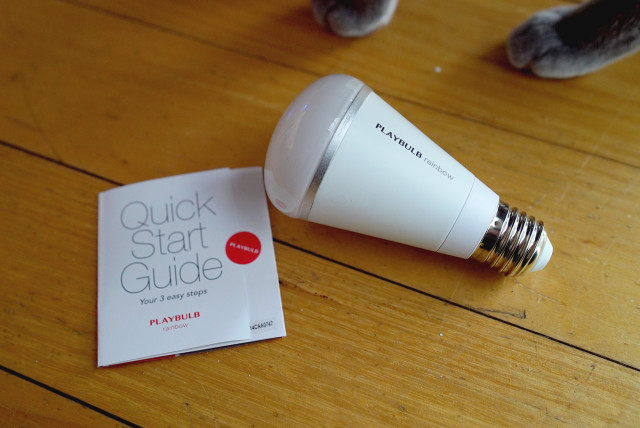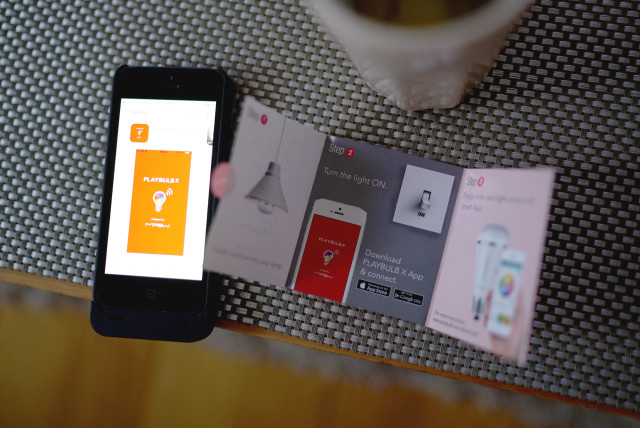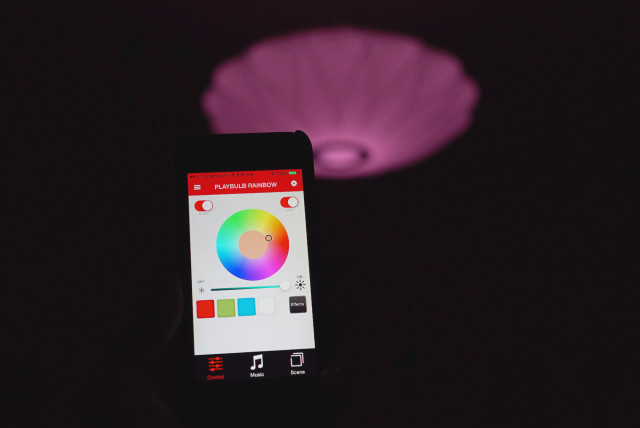PS: I’m under embargo for the Forza Horizon 3 Experience until next week, so I’ll be sure to share the amazing day that was when I can!
Categories
Links
Recent Comments
- Phonz Silvany on Steam: You’ve received a gift from Vrsatyle
- Justin Fox on BOYS DON’T CRY
- lemmiwinks on BOYS DON’T CRY
- lemmiwinks on A Venus a Day
- Justin Fox on A Venus a Day
Archives
- July 2025 (11)
- June 2025 (26)
- May 2025 (27)
- April 2025 (22)
- March 2025 (19)
- February 2025 (22)
- January 2025 (17)
- December 2024 (17)
- November 2024 (27)
- October 2024 (21)
- September 2024 (30)
- August 2024 (25)
- July 2024 (28)
- June 2024 (19)
- May 2024 (13)
- April 2024 (9)
- March 2024 (10)
- February 2024 (2)
- January 2024 (1)
- December 2023 (5)
- November 2023 (6)
- October 2023 (8)
- September 2023 (10)
- August 2023 (7)
- July 2023 (6)
- June 2023 (5)
- May 2023 (6)
- April 2023 (25)
- March 2023 (37)
- February 2023 (25)
- January 2023 (19)
- December 2022 (15)
- November 2022 (22)
- October 2022 (17)
- September 2022 (29)
- August 2022 (26)
- July 2022 (7)
- June 2022 (9)
- May 2022 (10)
- April 2022 (8)
- March 2022 (9)
- February 2022 (12)
- January 2022 (10)
- December 2021 (12)
- November 2021 (9)
- October 2021 (11)
- September 2021 (7)
- August 2021 (9)
- July 2021 (12)
- June 2021 (37)
- May 2021 (28)
- April 2021 (15)
- March 2021 (35)
- February 2021 (14)
- January 2021 (17)
- December 2020 (13)
- November 2020 (17)
- October 2020 (40)
- September 2020 (17)
- August 2020 (4)
- July 2020 (3)
- June 2020 (3)
- May 2020 (3)
- April 2020 (4)
- March 2020 (14)
- February 2020 (8)
- January 2020 (10)
- December 2019 (9)
- November 2019 (16)
- October 2019 (30)
- September 2019 (28)
- August 2019 (27)
- July 2019 (26)
- June 2019 (10)
- May 2019 (28)
- April 2019 (29)
- March 2019 (44)
- February 2019 (75)
- January 2019 (45)
- December 2018 (2)
- November 2018 (2)
- July 2018 (6)
- June 2018 (4)
- May 2018 (3)
- April 2018 (6)
- March 2018 (15)
- February 2018 (31)
- January 2018 (44)
- December 2017 (9)
- November 2017 (6)
- October 2017 (6)
- September 2017 (11)
- August 2017 (6)
- July 2017 (24)
- June 2017 (6)
- May 2017 (18)
- April 2017 (29)
- March 2017 (18)
- February 2017 (8)
- January 2017 (13)
- December 2016 (2)
- November 2016 (26)
- October 2016 (16)
- September 2016 (12)
- August 2016 (15)
- July 2016 (5)
- June 2016 (10)
- May 2016 (15)
- April 2016 (7)
- March 2016 (14)
- February 2016 (22)
- January 2016 (19)
- December 2015 (23)
- November 2015 (13)
- October 2015 (18)
- September 2015 (21)
- August 2015 (17)
- July 2015 (27)
- June 2015 (36)
- May 2015 (23)
- April 2015 (30)
- March 2015 (42)
- February 2015 (33)
- January 2015 (27)
- December 2014 (28)
- November 2014 (18)
- October 2014 (25)
- September 2014 (26)
- August 2014 (22)
- July 2014 (19)
- June 2014 (19)
- May 2014 (34)
- April 2014 (12)
- March 2014 (11)
- February 2014 (17)
- January 2014 (29)
- December 2013 (15)
- November 2013 (22)
- October 2013 (20)
- September 2013 (17)
- August 2013 (16)
- July 2013 (25)
- June 2013 (16)
- May 2013 (9)
- April 2013 (18)
- March 2013 (22)
- February 2013 (13)
- January 2013 (29)
- December 2012 (30)
- November 2012 (37)
- October 2012 (29)
- September 2012 (25)
- August 2012 (23)
- July 2012 (29)
- June 2012 (21)
- May 2012 (24)
- April 2012 (28)
- March 2012 (28)
- February 2012 (39)
- January 2012 (43)
- December 2011 (29)
- November 2011 (22)
- October 2011 (35)
- September 2011 (35)
- August 2011 (47)
- July 2011 (41)
- June 2011 (50)
- May 2011 (53)
- April 2011 (39)
- March 2011 (40)
- February 2011 (29)
- January 2011 (51)
- December 2010 (24)
- November 2010 (26)
- October 2010 (40)
- September 2010 (45)
- August 2010 (46)
- July 2010 (33)
- June 2010 (21)
- May 2010 (36)
- April 2010 (33)
- March 2010 (33)
- February 2010 (36)
- January 2010 (32)
- December 2009 (33)
- November 2009 (30)
- October 2009 (36)
- September 2009 (37)
- August 2009 (19)
- July 2009 (29)
- June 2009 (23)
- May 2009 (20)
- April 2009 (17)
- March 2009 (31)
- February 2009 (27)
- January 2009 (25)
- December 2008 (25)
- November 2008 (34)
- October 2008 (32)
- September 2008 (39)
- August 2008 (34)
- July 2008 (25)
- June 2008 (28)
- May 2008 (29)
- April 2008 (35)
- March 2008 (29)
- February 2008 (5)
Subscribe